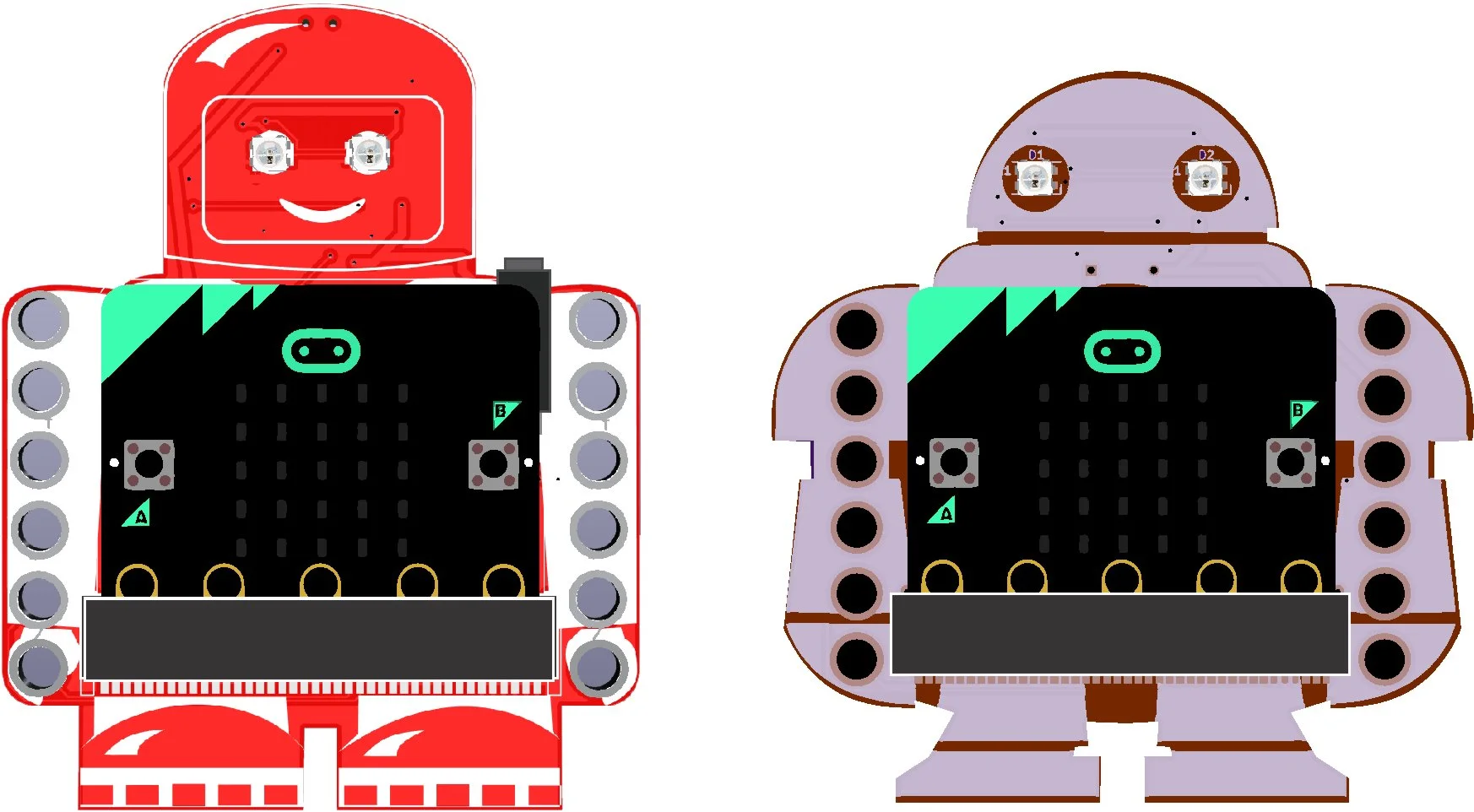1.1 It’s Alive - Give the monster a heart.
How do we bring our monster to life?
With our imagination, and coding. But first, we need to make sure we have everything we need, know how to write a program and put it on the Monster. In computer science, we usually start with programming the computer to show “hello world” on the screen. But our monster is different, we are going to start by giving it a beating heart.
Step 1: Assemble the Materials
Step 2: Write and upload the first program, a beating heart.
Too easy? That’s great, that’s why we have more challenges to work on…
Step 1: Assemble the materials.
Start by inserting the micro:bit into the bit:explorer or Makey:bit. Ensure that the LEDs are facing you and that the board is pushed down as far as it can go.
Turn the board over to ensure you have batteries in the back of the bit:booster. If not, insert 3 AA batteries.
Step 2: Bring your monster to life
We will be programming our monster using Microsoft MakeCode. MakeCode is a web based program so you will need a computer with Internet access. Follow the YouTube tutorial go to the Microsoft MakeCode tutorial link below.
The above video is very similar to the first tutorial on the Microsoft MakeCode web site https://makecode.microbit.org/ Look for the “Flashing Heart” to start there instead..
Once you’ve made a beating heart, now’s a good time to explore other features of the micro:bit. Click here to continue exploring or or jump into the first challenge: Awaken the monster with a face